Manage your profile settings to optimise your EDHEC Alumni experience!
To protect your data, go to the “Settings” section of your account, the one-stop shop to manage the confidentiality of all your personal information as well as your email subscriptions and EDHEC Alumni notifications.
We invite you to check the settings carefully to optimise your EDHEC Alumni experience.
Log into your private account (user name = @edhec.com address) and click on My settings or ![]() . The "PARAMETERS" section will appear at the bottom of the edit menu in your account.
. The "PARAMETERS" section will appear at the bottom of the edit menu in your account.
Here are a few examples we feel are important:
|
In the “Email and subscription settings” section you can select the types of communication you wish to receive (class emails, EDHEC Alumni emails, events, monthly newsletter, etc.).
|
 |
|
|
In the “Confidentiality” section, for each piece of information provided in your profile, you can choose whether you wish it to be visible to all (Public), only students and graduates logged into the website (Network members) or EDHEC Alumni staff only (Do not publish). Important: Click on SAVE at the bottom of each page to validate any changes made. |
 |
Need help with your profile settings?
- Click here to see our recommend parameters
- Send us an email
- Put your questions to our chatbot Eddy via Messenger: https://m.me/
EdhecAlumniAssociation
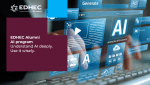
Comments0
Please log in to see or add a comment
Suggested Articles



