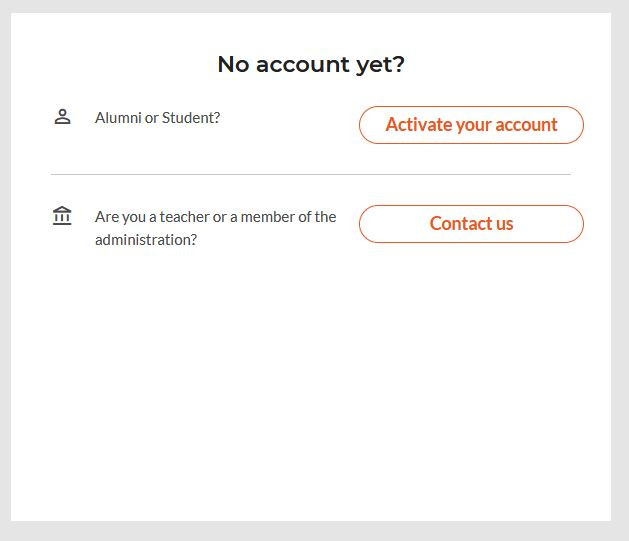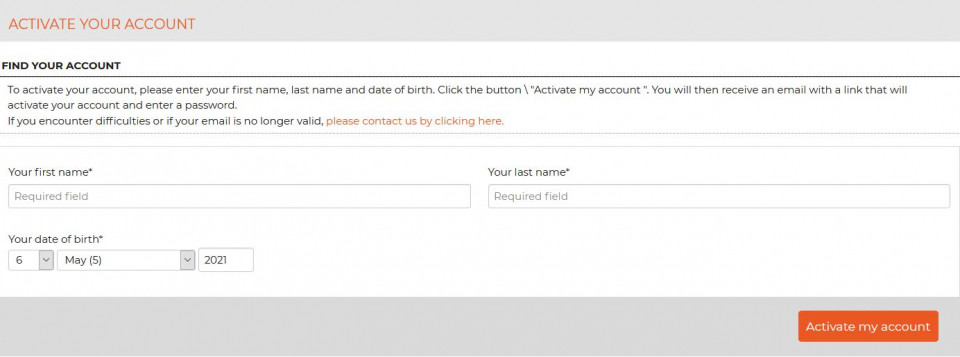Why do I have to activate my account?
This new and enhanced platform has a more modern appearance and offers easier profile updates and quicker access to services. But to benefit from these changes, you will have to activate your new account.
This article will guide you and answer some of your questions.
How to activate my account?
To receive a new activation link, click on Activate my account from this page: https://alumni.edhec.edu/login
It is the same logic as when you click on "forgot my password".
Screenshot : "Activate my account"
You will then have to fill in the following information: first name, name and date of birth.
Your account will be automatically found and a new personalized activation link will be sent to you by email.
If it still doesn't work, you can contact us by clicking on this sentence "please contact us directly by clicking here".
5 reasons to activate my account
- To take advantage of the new features
- To stay informed of news
- To keep in touch with the community
- To configure your privacy settings
- To maintain permanent access to your data
What if I don’t activate my account?
In the meantime, you won’t be able to access the new EDHEC Alumni platform and services reserved for the community, your messaging service or your personal data.
Also, some of your personal data will be shown: first name, name, year, campus, graduation year. On top of these information, members will be able to see your professional experience details when they log in.
Don’t worry if you don’t activate your account right now: you’ll still be able to access it later. You’ll simply need to click on the activation link you receive each month, or to ask for a new activation link as explained in the previous Q&A (How to activate my account?).
How to show or hide some of my personal data ?
⚠️Please note, it is important that you configure your privacy settings by clicking here.
This will allow you to be a visible member of the community. Very useful for most features such as : Alumni Connect
Note that by default, only this information remains publicly visible: Last name, First name, Diploma / Education, Campus, Year of diploma.
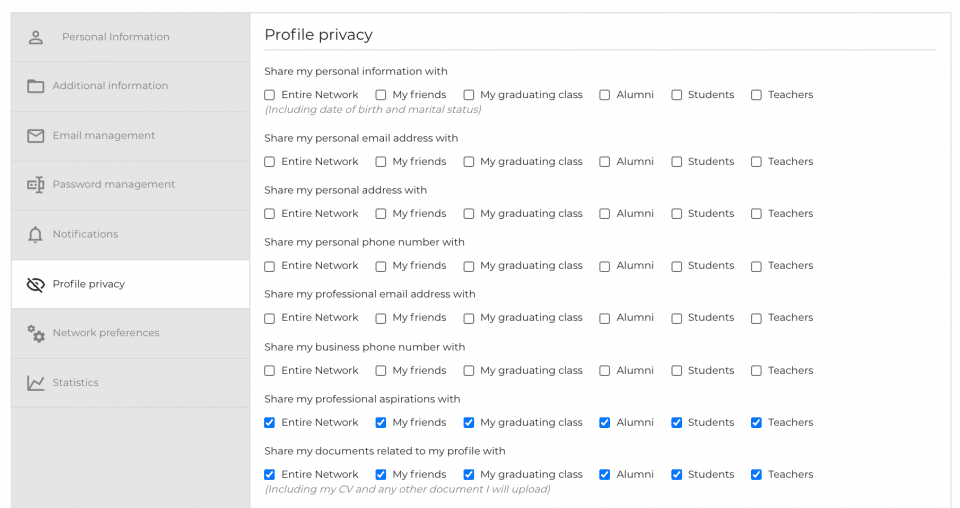 Configuration is only possible once you have activated your account.
Configuration is only possible once you have activated your account.

Image gallery2
Comments0
Please log in to see or add a comment
Suggested Articles